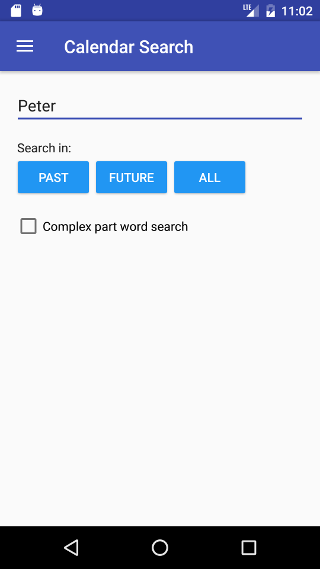Calendarsearch: Difference between revisions
(Created page with "=Overview= Search your FULL Google Calendar online. =Description= On your phone, you have normally only a certain time frame of Calendar events available for search by the st...") |
|||
| (29 intermediate revisions by the same user not shown) | |||
| Line 1: | Line 1: | ||
__NOTITLE__ | |||
'''<span style="font-size: 250%">Calendar Search (online)</span>''' | |||
[[Image:CalendarSearch_main_en_100.png]] | |||
__TOC__ | |||
=Overview= | =Overview= | ||
Search your FULL Google Calendar online. | Search your FULL Google Calendar online. | ||
Play Store: https://play.google.com/store/apps/details?id=de.vivalv.software.calendarsearch | |||
=Description= | =Description= | ||
On your phone, you have normally only a certain time frame of Calendar events available for search by the standard Calendar App. | On your phone, you have normally only a certain time frame of Calendar events available for search by the standard Calendar App. | ||
On the other hand, if you use the | On the other hand, if you use the Web Calendar, you can search everything, but not very easy because it does not find part words. | ||
With this App, you can search and find everything, because it searches online, instead of on your phone. Also, you can search for part words, if necessary (takes longer). | |||
The requirement is that you sync your Calendars with Google. | |||
Tap on a found event, to open that day in the Calendar App. | Tap on a found event, to open that day in the Calendar App. | ||
Long press on a found event, to open in Desktop Calendar web page in the browser (mobile Calendar web page does not allow to specify a day in the URL). | |||
You can also configure, in which of your Calendars to search. | You can also configure, in which of your Calendars to search. | ||
Choose between Light and Dark Theme in the Settings and if you also want to see location and description. | |||
=Privacy= | =Privacy= | ||
The App needs the following Android permissions: | |||
* Identity: To find accounts on your device | |||
* Contacts: To find accounts on your device | |||
* Other: To access the network | |||
The App needs the permission to access your contacts, only because it needs to evaluate the available accounts. This is unfortunately the same permission group. The App will not actually read your contacts. It will also not have access to your password or other sensitive information. | |||
To search in your calendar, the App requests the scope "https://www.googleapis.com/auth/calendar.readonly" from Google. This is necessary for listing your various calendars and searching your events. | |||
The App cannot alter your events. | |||
The App does not store information about your events. | |||
The App does not share your user data with anyone. | |||
The security of your personal information is extremely important. To make sure it cannot be accessed or altered, the data is encrypted in transit. | |||
=History= | |||
* 1.7.2 | |||
** Update target SDK and libs | |||
* 1.7.1 | |||
** Update target SDK | |||
* 1.7.0 | |||
** Long press on result to open in Desktop Calendar in the browser | |||
* 1.6.1 | |||
** Update SDK | |||
* 1.6.0 | |||
** Workaround for bug in Calendar API regarding events before 1970 | |||
* 1.5.0 | |||
** Internal enhancements and fixes | |||
* 1.4 | |||
** Bugfixes | |||
* 1.2.3 | |||
** Bugfixes | |||
* 1.2.1 | |||
** Bugfixes | |||
* 1.2.0: | |||
** Complex search also in location and description. | |||
** Highlight search text in location and description. | |||
** Better Multitasking behavior. | |||
* 1.1.0: | |||
** Show location and description. | |||
* 1.0.0: | |||
** First Play Store release. | |||
=Contact= | |||
android (at) vivalv.de | |||
Latest revision as of 09:34, 30 August 2025
Calendar Search (online)
Overview
Search your FULL Google Calendar online.
Play Store: https://play.google.com/store/apps/details?id=de.vivalv.software.calendarsearch
Description
On your phone, you have normally only a certain time frame of Calendar events available for search by the standard Calendar App.
On the other hand, if you use the Web Calendar, you can search everything, but not very easy because it does not find part words.
With this App, you can search and find everything, because it searches online, instead of on your phone. Also, you can search for part words, if necessary (takes longer).
The requirement is that you sync your Calendars with Google.
Tap on a found event, to open that day in the Calendar App.
Long press on a found event, to open in Desktop Calendar web page in the browser (mobile Calendar web page does not allow to specify a day in the URL).
You can also configure, in which of your Calendars to search.
Choose between Light and Dark Theme in the Settings and if you also want to see location and description.
Privacy
The App needs the following Android permissions:
- Identity: To find accounts on your device
- Contacts: To find accounts on your device
- Other: To access the network
The App needs the permission to access your contacts, only because it needs to evaluate the available accounts. This is unfortunately the same permission group. The App will not actually read your contacts. It will also not have access to your password or other sensitive information.
To search in your calendar, the App requests the scope "https://www.googleapis.com/auth/calendar.readonly" from Google. This is necessary for listing your various calendars and searching your events.
The App cannot alter your events.
The App does not store information about your events.
The App does not share your user data with anyone.
The security of your personal information is extremely important. To make sure it cannot be accessed or altered, the data is encrypted in transit.
History
- 1.7.2
- Update target SDK and libs
- 1.7.1
- Update target SDK
- 1.7.0
- Long press on result to open in Desktop Calendar in the browser
- 1.6.1
- Update SDK
- 1.6.0
- Workaround for bug in Calendar API regarding events before 1970
- 1.5.0
- Internal enhancements and fixes
- 1.4
- Bugfixes
- 1.2.3
- Bugfixes
- 1.2.1
- Bugfixes
- 1.2.0:
- Complex search also in location and description.
- Highlight search text in location and description.
- Better Multitasking behavior.
- 1.1.0:
- Show location and description.
- 1.0.0:
- First Play Store release.
Contact
android (at) vivalv.de